-
Log into your TOMIS app account
- Select your app account from the top right corner dropdown
-
Navigate to the Settings in the top right corner
-
Scroll down to Data Sources (see below)
-
Connect your Reservation System and Email Marketing Data Sources by using your login credentials for the particular platform. *TOMIS will connect a number of Data Sources on your behalf through the shared access you granted info@tomis.tech.
- Connect your Customer Communication and Review Site data sources.
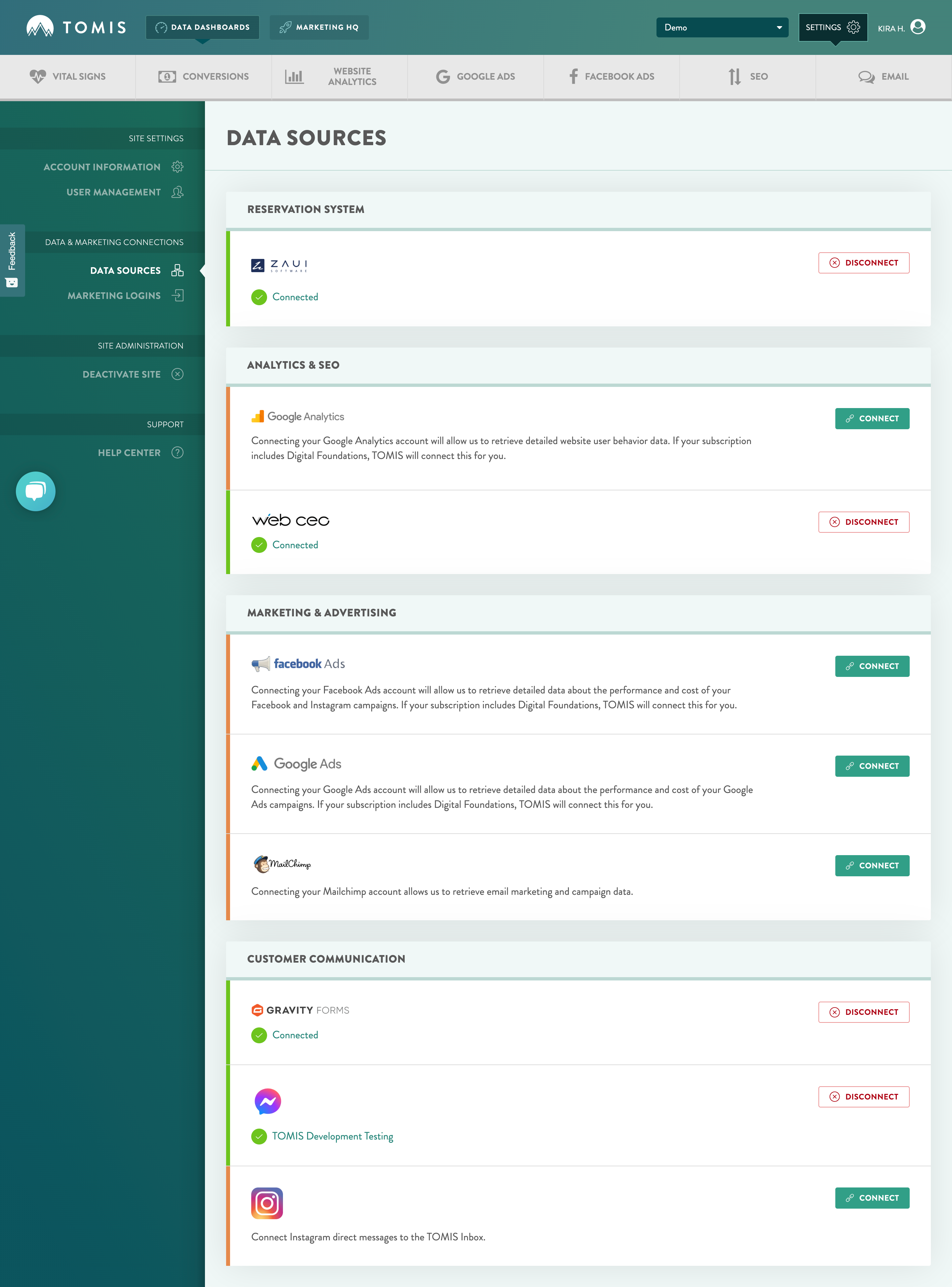
Things To Know
-
**If you are on Peek or FareHarbor please follow the prompt to email our support team to connect your account from the backend.
-
If you are not XOLA, Rezdy, Peek or Singenuity your offline/back office booking data will not be populated with the app. However, as long as you connect your Google Analytics data source, you will have online booking and lead data.
-
The TOMIS team will configure your WebCEO account and connect it within your TOMIS app. WebCEO is an SEO toolkit which is uniquely configured for your business and tracks keyword rankings, technical website health, backlinks opportunities, and how your link profile authority stacks up against your top competitors.
