Save time and gain valuable insights by tracking staff mentions across Yonder and Google reviews.
Tracking staff mentions in reviews provides invaluable insights for performance reviews, morale-boosting, and team incentives. With the Mentions feature, you can automatically capture reviews that include staff names - saving time and effort while ensuring no feedback goes unnoticed.
Whether you're currently doing this manually or haven’t yet started, Yonder’s automation makes it easier than ever to track, analyse, and act on staff feedback.
How to Setup Staff Mentions
Adding Team Members
- Nnavigate to Reviews, click on Mentions, then open the Team tab.
- Select Add Person to create a new team member profile.
- Enter the team member’s name, including any alternate spellings or nicknames (e.g., “Alex, Alexander, Alec”). Add a list of alternative names separated by commas to increase the likelihood of capturing all mentions.
- Include the team member’s job title and upload a profile image (optional).
- Click Create to save.
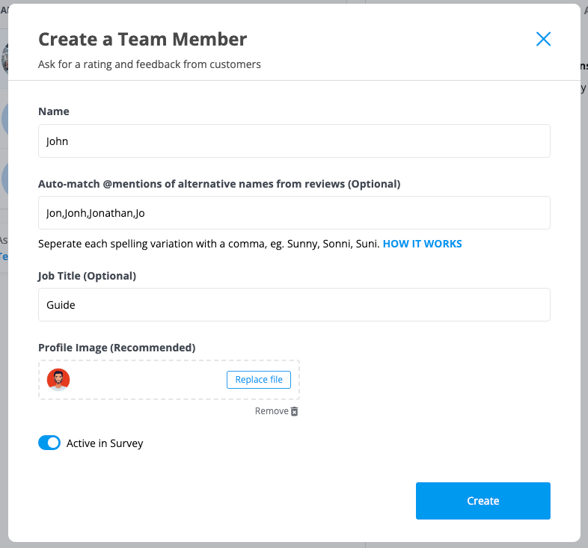
Viewing Results
- Click on a specific team member’s profile to view their mention analytics, including how many times they were mentioned in Yonder surveys or Google reviews.
- Filter results by a custom date range or by the lowest/highest number of mentions.
- Click Export to download a full list of review mentions to share with your crew.

Why are Staff Mentions so Great?
The Staff Mentions feature can help your business by:
- Boosting morale through the recognition of positive reviews.
- Gaining insights into negative mentions for performance improvement.
- Running team incentives for outstanding reviews.
- Understanding how your team is performing out in the field.
All feedback is valuable - use it to empower your team and improve customer satisfaction!
Encouraging Staff Mentions Through Surveys
Want to encourage customers to provide feedback about your staff? Add a survey question specifically asking which team member(s) they interacted with to increase the liklihood of capturing staff mentions.

The Staff Mentions feature empowers you to streamline staff feedback collection, saving you time while uncovering meaningful insights. Use it to celebrate wins, address challenges, and foster a culture of continuous improvement within your team.
Frequently Asked Questions
Do you pull staff mentions from other review websites?
Unfortunately, no. Yonder currently only captures mentions from Yonder surveys and Google My Business reviews. Reviews from platforms like TripAdvisor, Get Your Guide, and Bookme cannot be pulled automatically. However, you can manually add mentions in the Record Feedback tab.
How long does it take for a review to appear in Yonder?
Reviews typically take up to 10 minutes to sync and match with team member mentions.
What if there are multiple team members with the same name?
Reviews mentioning that name will appear under all relevant profiles. Consider adding unique alternative names or nicknames to reduce overlap.
How does Yonder handle names with spaces (e.g., Ann Marie)?
Names with spaces are treated as separate words. To improve accuracy, include variations like 'Ann, Anne, Marie, Mary, Annmarie, Ann-marie.'.
Have other questions? Contact support@yonderhq.com.
.png?height=120&name=Yonder_logo%20(1).png)